Download and install Ms Office 2016 for free, no activation key required. Just follow these simple steps…
Step 1:
just click here you will be directed to the website will look like this….
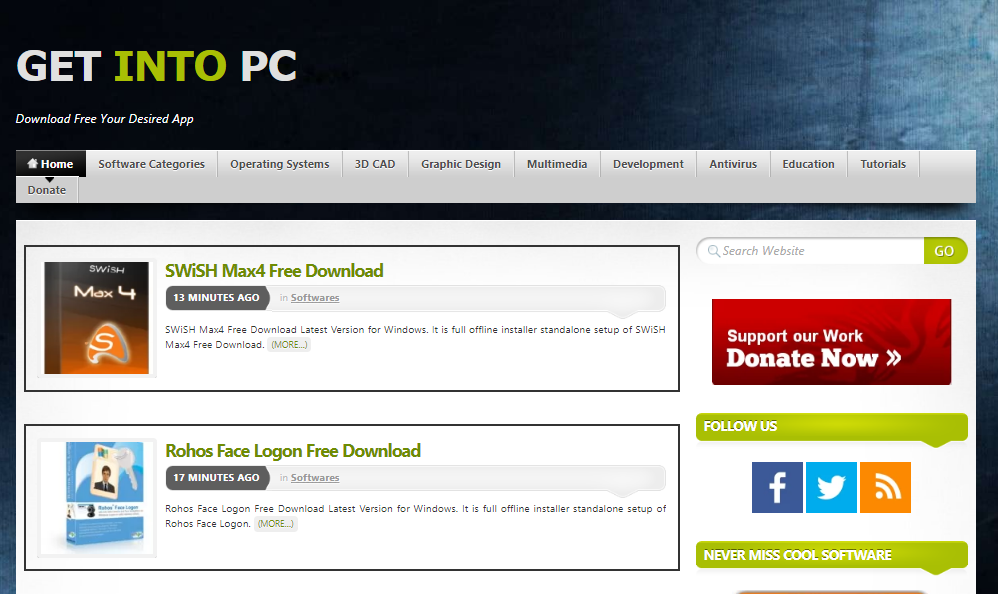
Step 2:
In the search box type office 2016 32 64 iso and hit enter key
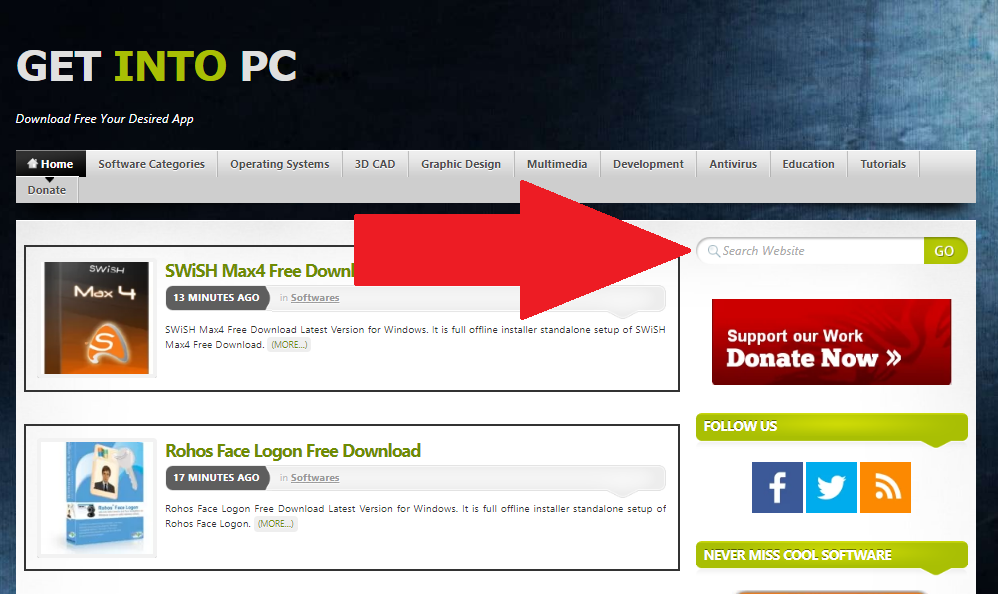
Step 3:
After searching for office 2016 32 64 iso following result will be shown. and you have to find the encircle highlighted result and click on them.

Step 4:
After clicking on the above search result the following page will be open

then scroll down the page and you will see the download button at the end of the page then click on that download button and the downloading will automatically start.

As you will click on the above download button the download will start automatically. The file size is round about 3.7 GB so it will take some time to download depends on your internet speed.
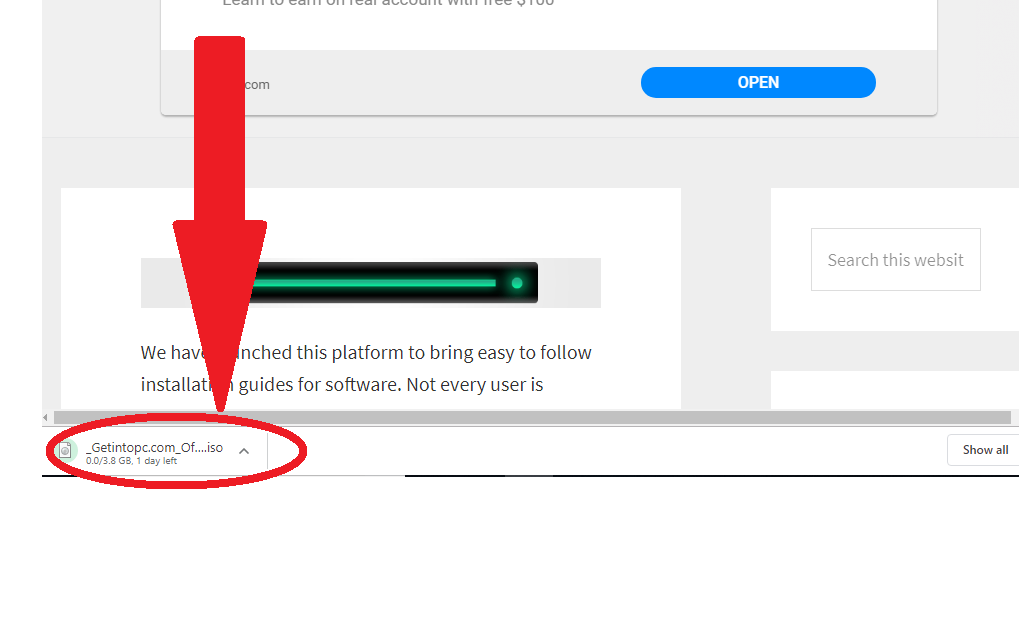
Step 5:
Once your file is downloaded like this….

Then right click on the file, a list will appears if you have a mount option there then click on mount it will extract the office iso file. If there is no mount option in your case then just extract that file from that list as shown in the below picture.
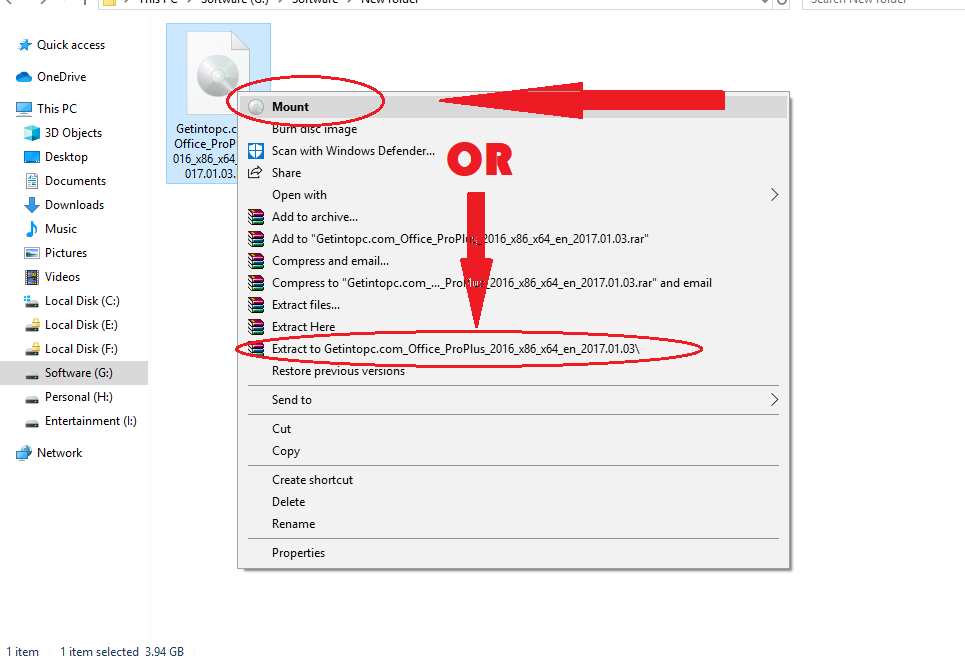
Once you Mount or extract this office iso file . The following folders will appear in your system.

If you have 32 bit operating system then open the x86 folder or if you have 64 bit operating system then open x64 folder and run the setup.exe file to install Ms Office 2016.

Congratulations you have done………Thanks for visit our website…….

